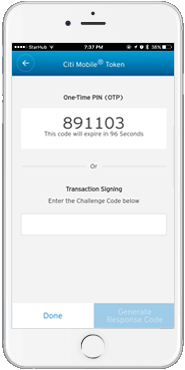- Home
- |
- Our Services
- -
- Citi Mobile® Token
Introducing Citi Mobile® Token
Use the Citi Mobile® Token to authenticate all your transactions, replacing other methods like Online Security Device, or One-Time PIN (OTP) via SMS.

SECURE
Protected by a 6-digit Unlock Code chosen by you, and restricted to one mobile device of your choice.
INSTANT
Enter your unique Unlock Code to instantly authenticate your transactions initiated in Citi Mobile® App on your Citi Mobile® App on your Citi Mobile®Token enabled device. No more waiting for an OTP via SMS, or worrying about misplacing your Online Security Device.

EASY
Authenticates all online transactions such as payments and transfers, adding new payee, and updating your contact details. It also generates OTP for online purchases - for credit cards only.How to Set up
Enable Citi Mobile® Token in 4 easy steps
2 convenient ways to use Citi Mobile® Token

Citi Mobile® App
Authenticate instantly with your unique Unlock Code for all transactions initiated in the Citi Mobile® App on your Citi Mobile® Token enabled device.

Citibank Online
Instantly generate a One-Time PIN (OTP) with your unique Unlock Code, to authenticate all transactions on Citibank Online.
Click on  to expand and on
to expand and on  to minimise the details.
to minimise the details.
Citi Mobile® Token is a feature within the Citi Mobile® App that authenticates transactions, as an alternative to other authentication methods such as Online Security Device, or One-Time PIN (OTP) via SMS. You may still use your Online Security Device or OTP via SMS to authenticate transactions. Please note that the Citi Mobile® Token can only be enabled with the Citi Mobile® App on one mobile device.
The benefits of the Citi Mobile® Token are:

Secure
Protected by a 6-digit Unlock Code chosen by you, and is restricted to one mobile device of your choice.

Instant
Enter your unique Unlock Code to instantly authenticate your transactions initiated in Citi Mobile® App on your Citi Mobile® Token enabled device. No more waiting for an OTP via SMS, or worrying about misplacing your Online Security Device.

Easy
Authenticates all online transactions such as payments and transfers, adding a new payee, and updating your contact details. It also generates OTP for online purchases.
You can enable the Citi Mobile® Token in 4 steps:
Citi Mobile® Token can be used in the following scenarios:

Citi Mobile® App
Authenticate instantly with your unique Unlock Code for all transactions initiated in the Citi Mobile® App on your Citi Mobile® Token enabled device.

Citibank Online
Instantly generate an OTP or Transaction Authorization Code (TAC) with your unique Unlock Code, to authenticate all transactions on Citibank Online.

When making payment for online purchases
Instantly generate an OTP with your unique Unlock Code, for online purchases.
The unique Unlock Code ensures that only you have access to the Citi Mobile® Token on your device and can generate a One-Time PIN (OTP) and / or Transaction Authorization Code (TAC). Please remember your Unlock Code and do not share it with anyone.
Yes, you can still use your Online Security Device or get OTP via SMS. However, with the Citi Mobile® Token, if you are making transactions in the Citi Mobile® App on your Citi Mobile® Token enabled device, authentication is instant when you enter your unique Unlock Code. There’s no need to wait for OTP via SMS, or worry about misplacing your Online Security Device.
Once you have registered for the Citi Mobile® Token, it becomes your primary mode of authentication for all transactions made through the Citi Mobile® App. The option to use Online Security Device or OTP via SMS will be made available in the Citi Mobile® App only if your authentication via the Citi Mobile® Token is unsuccessful.
Generate OTP with the following steps:
Yes, you would be able to do so with the following steps:
For added security, a TAC is required for selected transactions such as:
- Add Payee for payment and transferring funds
- High Value Transfer & Payment
- Telegraphic Transfer
- Change of E-mail Address and mobile phone number
- Sending a secured message
Yes, you would be able to do so with the following steps:
No, you will not be able to use the Citi Mobile® Token without installing the Citi Mobile® App.
Click here to download the Citi Mobile® App.
If you have lost your mobile phone, there are 3 ways to disable your Citi Mobile® Token:
- Login to your Citibank Online account on your browser and follow these steps:
→ Services → My Profile → Deactivate Citi Mobile® Token - By enabling the Citi Mobile® Token on another mobile device, the Citi Mobile® Token will automatically be deactivated on the previous mobile device.
- Call CitiPhone at +65 6224 5757 to deactivate your Citi Mobile® Token.
Simply enable the Citi Mobile® Token on your new mobile device, the Citi Mobile® Token will be automatically deactivated on the previous device.
Click here to learn how to enable the Citi Mobile® Token.
No, you will not be able to generate One-Time PIN (OTP) and / or Transaction Authorization Code (TAC) on the old device to authenticate your transactions. For security reasons, you can register for the Citi Mobile® Token on one device only. If you have enabled the Citi Mobile® Token on a new device, the Citi Mobile® Token on the previous device will be automatically deactivated.
Your OTP authentication may be unsuccessful because you have entered an incorrect Unlock Code. Please try again and note that entering an incorrect Unlock Code more than three times in a row will lock you out of Citibank Online and the Citi Mobile® App. Should you need assistance, please call our CitiPhone at +65 6224 5757.
If you have forgotten your Unlock Code, you can reset your Unlock Code. Click here for instructions on how to reset your Unlock Code.
Alternatively, you can try to refresh your Citi Mobile® Token from the Citi Mobile® App. Go to Settings → Manage Citi Mobile® Token → Having trouble? Try again.
Please call your Relationship Manager or our CitiPhone hotline at +65 6224 5757 for assistance.
You can reset your Unlock Code by signing on to the Citi Mobile® App and follow the steps below:
Now all you need from your mobile phone to authenticate mobile transactions - from banking services to shopping online
li

Citibank IPB SG |
Download Citi Mobile® App today. See more on Citi Mobile® here 
 |
 |
iPhone is a registered trademark of Apple Inc. The trademarks, service marks and company names used above are the property of their respective owners.
Android is a trademark of Google Inc.
Some or all of the services (including payments and transfers) that may be accessed through Citi Mobile® App or Citibank Online may not be available during our scheduled maintenance times. In the event of such unavailability, you may call our 24-Hour CitiPhone Banking at +65 6224 5757 or contact your Relationship Manager for further assistance. Citibank exercises no control and assumes no responsibility for any delay, misconnection, variation in response times and connectivity of any Internet Service Provider (whether local or overseas) through which access to Citi Mobile® App and/or Citibank Online is effected.
Citibank does not charge you a fee for using Citi Mobile® App. However, charges from your wireless carrier may apply.
All payments and transfers are subject to the Citibank Online User Agreement. Citibank full disclaimers, Terms and Conditions apply to individual products and banking services.